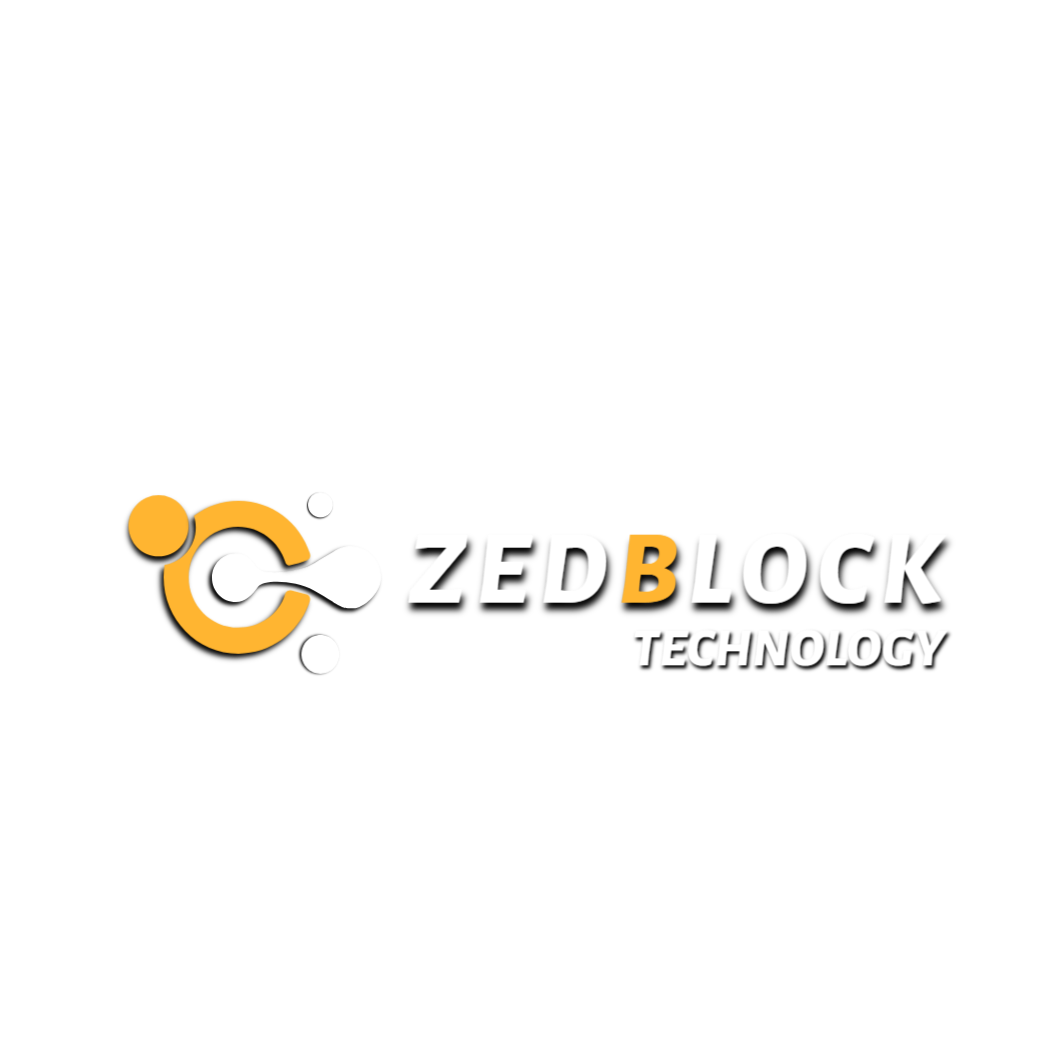Blog
Optimizing Web Images with Next.js
In the realm of web development, optimizing images plays a pivotal role in enhancing website performance and bolstering Search Engine Optimization (SEO). Next.js, a versatile React-based framework, offers an innovative approach to image optimization through its robust <Image> tag. In this comprehensive guide, we'll explore how Next.js leverages the <Image> tag to optimize web images, improve site performance, and elevate SEO strategies.

Understanding Next.js Image Tag and Its Capabilities
The <Image> tag in Next.js is designed to streamline the process of loading and displaying images. Let's delve into some key aspects of the Next.js Image tag:
Automatic Image Optimization
Next.js Image tag comes with built-in automatic image optimization. It efficiently optimizes images by leveraging modern formats like WebP and automatically adjusting image sizes based on the device, resulting in faster load times and improved performance.
Responsive Image Loading
With the <Image> tag, Next.js facilitates responsive image loading. It enables the loading of different image sizes for various screen resolutions, ensuring optimal display quality without compromising on load times, thereby enhancing the user experience.
SEO-Friendly Attributes
The Next.js Image tag allows for the inclusion of SEO-friendly attributes like alt text, enabling better accessibility and aiding search engines in understanding the context of images, consequently contributing to improved SEO performance.


Implementing Best Practices with Next.js Image Tag
Let's explore how to implement best practices for image optimization using the Next.js Image tag:
Usage of <Image> Component
Replace traditional HTML <img> tags with the Next.js <Image> component across your website. This simple swap automatically harnesses the optimization capabilities of Next.js, improving performance and load times.
Setting Width and Height
Specify width and height attributes for images using the <Image> tag. This ensures that space is reserved for images during page layout, preventing content shifting as images load, leading to a smoother user experience.
Alt Text Inclusion
Always include descriptive alt text for images. The alt attribute within the <Image> tag provides textual descriptions for images, aiding accessibility and contributing positively to SEO efforts.
Layout Property Configuration
Leverage the layout property within the <Image> tag to define how images are displayed. Options like "fill," "fixed," and "intrinsic" offer flexibility in controlling image behavior based on layout requirements.
Conclusion
In conclusion, the Next.js Image tag emerges as a powerful tool for optimizing web images, elevating website performance, and augmenting SEO strategies. By leveraging its automatic image optimization, responsive loading, and SEO-friendly attributes, developers can significantly enhance user experience and bolster search engine visibility.
Remember, incorporating best practices such as utilizing the <Image> component, specifying dimensions, including alt text, and configuring layout properties is key to unlocking the full potential of Next.js Image tag. With Next.js, maximize your website's performance and SEO impact by harnessing the innovative capabilities of the Image tag, paving the way for an enhanced digital presence in today's competitive online landscape.
Contact Us
Your email address will not be published. Required fields are marked *